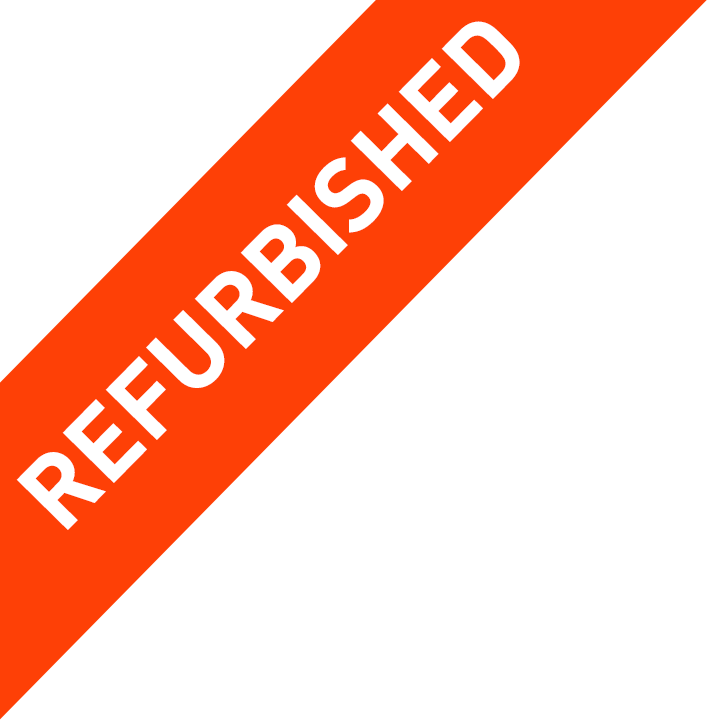| Manufacturer | Princess |
|---|---|
| Part Number | 348202 |
| Product Dimensions | 16 x 49 x 95 cm; 7.4 Kilograms |
| Colour | Grey |
| Style | 2000 Watt |
| Wattage | 2000 watts |
| Item Package Quantity | 1 |
| Number of Pieces | 1 |
| Plug profile | Wall Mount |
| Special Features | Free Standing or Wall Mounted, Child Safety Lock, Electric, Smart, Free App |
| Included Components | Stand, Wall mount, Instruction manual, Panel heater, Wall mounting materials |
| Batteries Required? | No |
| Item Weight | 7.4 kg |
What should I do if I can't get my smart device connected to the app?
Our 'smart' products, which work in the Princess Home app, can be connected to these app using wifi. The devices all work on a wifi frequency of 2.4Ghz. New wifi routers are increasingly transmitting a wifi network with a frequency of 5Ghz in addition to the 2.4Ghz network, and this regularly causes failures during the installation of our apps. As a result, on the phone, for example, you cannot find the 'smart' device in the network. Below you can find some tips on how to fix this and still successfully connect your device to the app.
A mobile phone usually uses the strongest network, which in some cases is the 5Ghz network or the network of a Wi-Fi amplifier. If your phone is not on the 2.4Ghz network, you cannot connect to the device. In your phone's wifi settings, you can see the frequency of the network you are connected to.
Using the steps below will prevent your phone from not being able to find the device during installation.
1. Turn off any wifi amplifiers during installation.
2. Temporarily disable or rename the 5Ghz network during installation.
To make sure your phone does not connect to the 5Ghz network, you can temporarily disable it or change the name of the network. This will make it easier to connect to the right network.
This works differently for each router, check with your provider how to temporarily disable this. (You can also find instructions for this on the internet)
3. Turn off mobile data on your phone during installation.
4. Take sufficient distance from the router.
If you cannot turn off the 5Ghz network, make sure you are not too close to the router during installation. This is because the 5Ghz network is stronger than the 2.4Ghz network at a short distance, and the same applies the other way round. So take at least a few metres away from the router and make sure your phone is connected to the 2.4Ghz network.
After following the above steps, you can connect the app to the device. After installation, you can turn the networks and amplifiers back on.